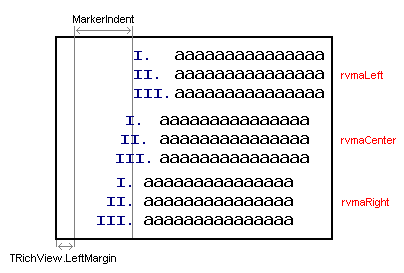Page 1 of 1
RTF and paragraph numbers
Posted: Fri Mar 19, 2010 9:19 am
by mboth
Greetings Sergey and all,
paragrpahs with numbering result in RTF in
number<tab>text
The tab is, at least, choosen by MS Word as a separator. Is there a way to change that? For centered headings, a tab character is most likely not what you want, instread, a single space would be good.
Moritz
(TRichView 12.1)
Posted: Fri Mar 19, 2010 3:51 pm
by Sergey Tkachenko
Why not tab?
In centered paragraphs, widths of tabs are calculated as if this is a left-aligned paragraph. I.e., if the distance between the number and the text is 1 cm in a left-aligned paragraph, it still will be 1 cm if you apply center or right alignment.
Posted: Mon Mar 29, 2010 8:17 am
by mboth
Sergey Tkachenko wrote:Why not tab?
Because in centered paragraphs, it may be desirable to get equal spacing between any paragraph number and the text, regardless of the width of the number.
Code: Select all
1 Terms of use
21 Liability
104 Termination
would be good and it can be accomplished in TRichView already by specifying no indents for the numbering but insert a trailing space character in the number format. Still in the RTF output you get
Code: Select all
1 Terms of use
21 Liability
104 Termination
Note the additional spacing between number and text.
Posted: Mon Mar 29, 2010 3:55 pm
by Sergey Tkachenko
It can be implemented simpler: by aligning list marker to the right.
In RichViewActions, in the numbering customization dialog, select in "Number position": <align right> at <N>, where <N> - distance from the left margin to the right side of the number (assuming that the paragraph is left-aligned).
In code, these properties are:
- MarkerAlignment:
http://www.trichview.com/help/idh_trvli ... nment.html
- MarkerIndent:
http://www.trichview.com/help/idh_trvli ... ndent.html
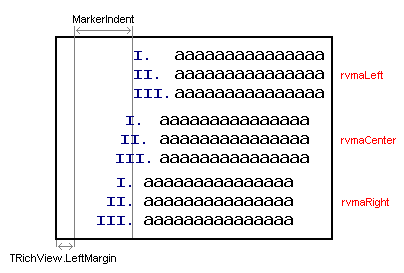
Posted: Mon Apr 19, 2010 3:55 pm
by mboth
That worked for us, thank you!
Moritz