TRichView 12
Posted: Fri Dec 11, 2009 6:03 pm
TRichView v12 is released.
Trial version: http://www.trichview.com/download/
If you are a registered TRichView user but cannot find a link for downloading the new version, contact me
Main new features
Left- and right-aligned objects: images, controls, text labels.
In the ActionTest project, you can define alignment of images in the object properties dialog (menu "Format | Object Properties", tab "Layout", combobox "Align"). For any object (image, control, label) you can define its alignment in the object position dialog (menu Format | Object Position).
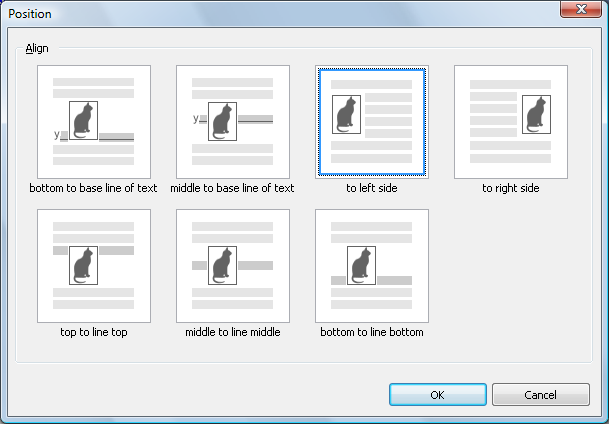
Object position dialog in RichViewActions
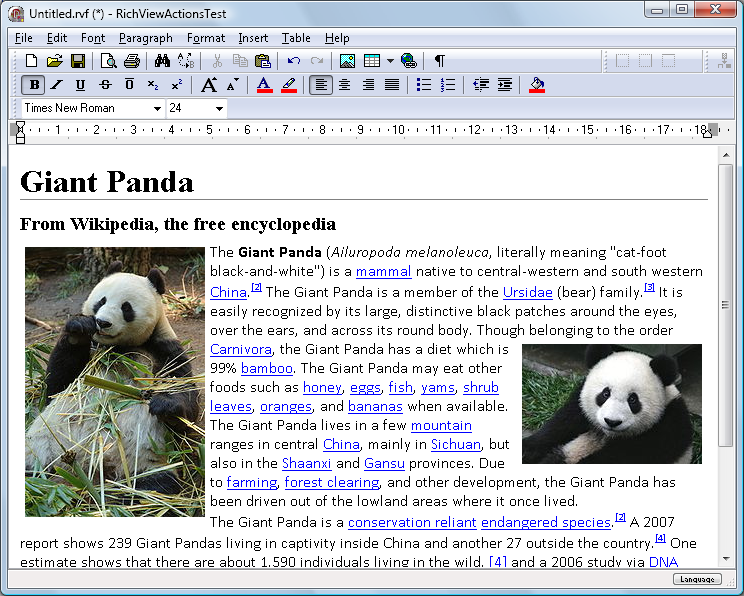
Example of left- and right-aligned images
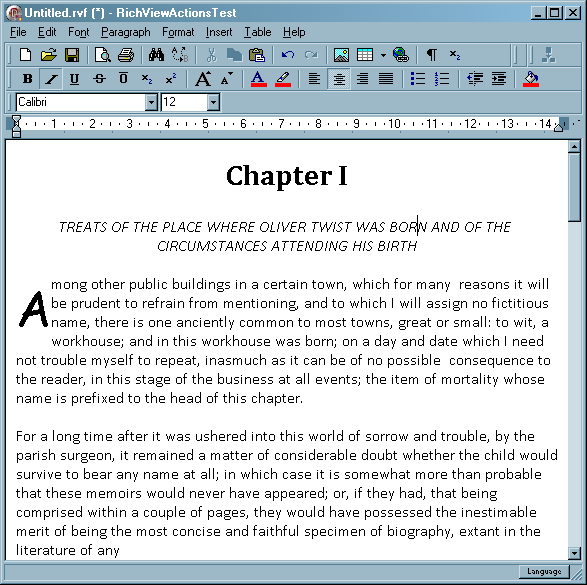
Example of left-aligned label item (a drop caps effect)
New paragraph properties controlling text flow around side-aligned objects.
In the ActionTest demo, you can define these properties in menu "Paragraph | Text Flow". It has the following options: clear text flow at left/right/both side(s), normal text flow. When a text flow is cleared at one or both sides for the given paragraph, this paragraph cannot flow around objects aligned to this side, so it is placed below them.
Headings (text structure outline levels).
In the ActionTest demo, you can define headings in the paragraph dialog (menu "Paragraph | Paragraph", combobox "Outline level").
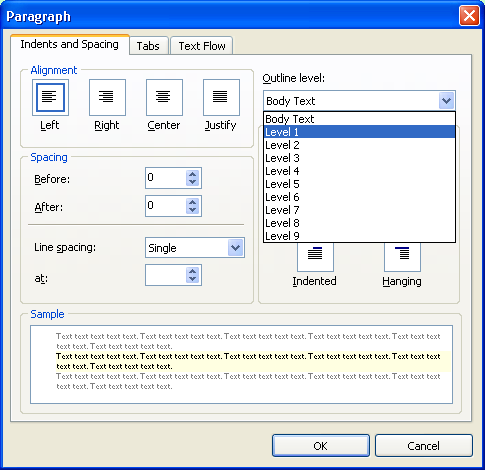
Defining heading level in RichViewActions
New information is displayed in "show special characters" mode:
* heading level 1..9 (shown as a number in a circle)
* default text direction for paragraphs having BiDiMode = rvbdLeftToRight or rvbdRightToLeft (shown as triangle arrow)
* presence of special printing properties (keep-with-next or keep-lines-together) in a paragraph (shown as a square; not shown in headings)
Displaying this information can be turned off.
Special characters can be displayed using a text color, or using a specified color.
In the ActionTest demo, this mode is activated when you click "Non-printing Characters" button on the toolbar (has a pilcrow icon).
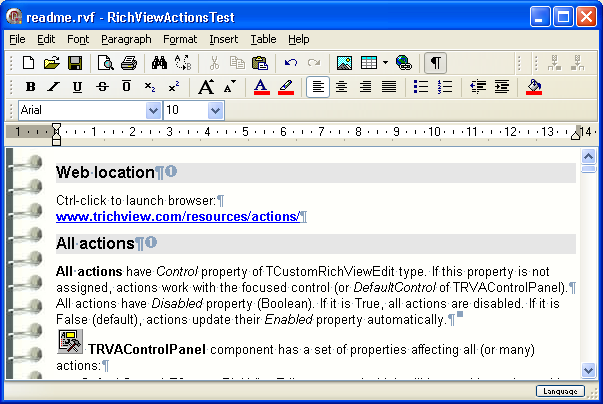
Showing special characters in light blue color: heading 1, printing properties
Improved text search
With the new options, a text search can find and select substring in several text items.
---
Previous major update:
http://www.trichview.com/forums/viewtopic.php?t=2907 (v11)
Trial version: http://www.trichview.com/download/
If you are a registered TRichView user but cannot find a link for downloading the new version, contact me
Main new features
Left- and right-aligned objects: images, controls, text labels.
In the ActionTest project, you can define alignment of images in the object properties dialog (menu "Format | Object Properties", tab "Layout", combobox "Align"). For any object (image, control, label) you can define its alignment in the object position dialog (menu Format | Object Position).
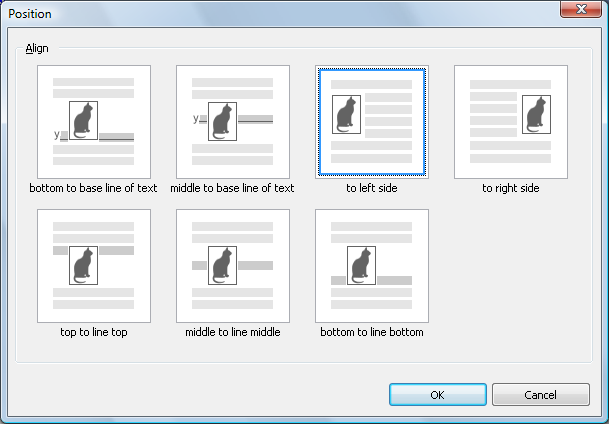
Object position dialog in RichViewActions
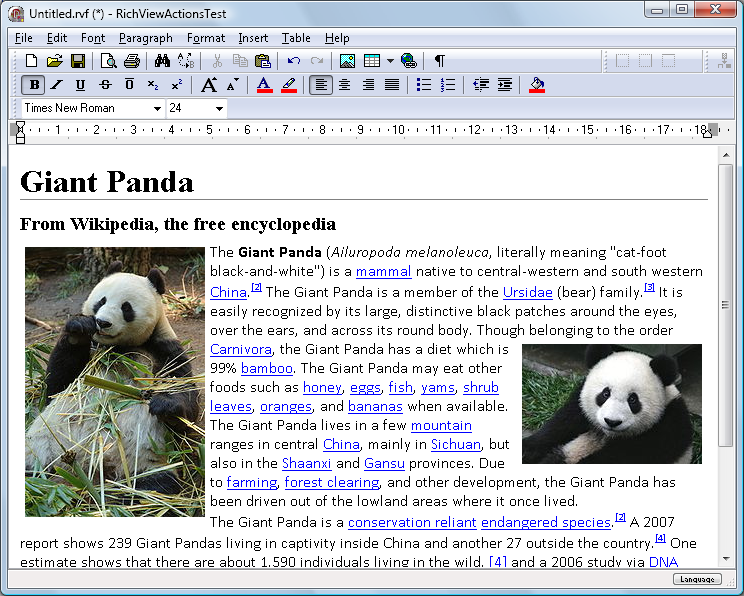
Example of left- and right-aligned images
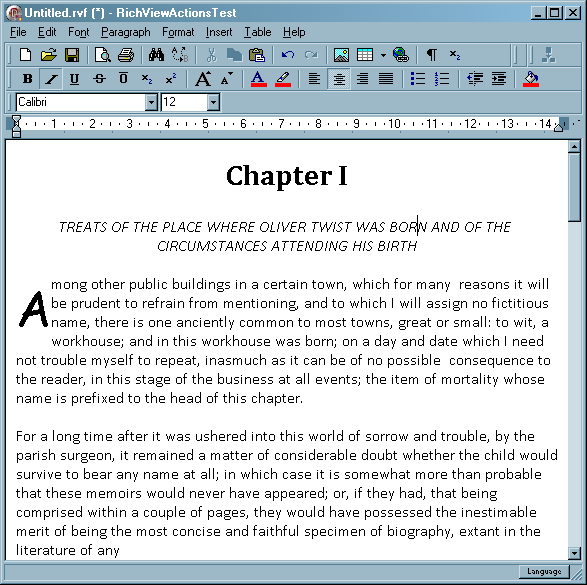
Example of left-aligned label item (a drop caps effect)
New paragraph properties controlling text flow around side-aligned objects.
In the ActionTest demo, you can define these properties in menu "Paragraph | Text Flow". It has the following options: clear text flow at left/right/both side(s), normal text flow. When a text flow is cleared at one or both sides for the given paragraph, this paragraph cannot flow around objects aligned to this side, so it is placed below them.
Headings (text structure outline levels).
In the ActionTest demo, you can define headings in the paragraph dialog (menu "Paragraph | Paragraph", combobox "Outline level").
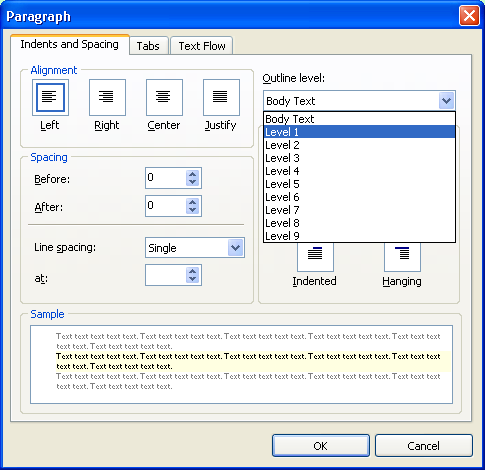
Defining heading level in RichViewActions
New information is displayed in "show special characters" mode:
* heading level 1..9 (shown as a number in a circle)
* default text direction for paragraphs having BiDiMode = rvbdLeftToRight or rvbdRightToLeft (shown as triangle arrow)
* presence of special printing properties (keep-with-next or keep-lines-together) in a paragraph (shown as a square; not shown in headings)
Displaying this information can be turned off.
Special characters can be displayed using a text color, or using a specified color.
In the ActionTest demo, this mode is activated when you click "Non-printing Characters" button on the toolbar (has a pilcrow icon).
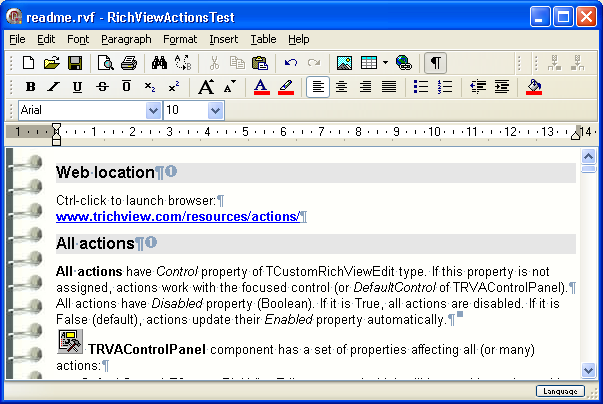
Showing special characters in light blue color: heading 1, printing properties
Improved text search
With the new options, a text search can find and select substring in several text items.
---
Previous major update:
http://www.trichview.com/forums/viewtopic.php?t=2907 (v11)