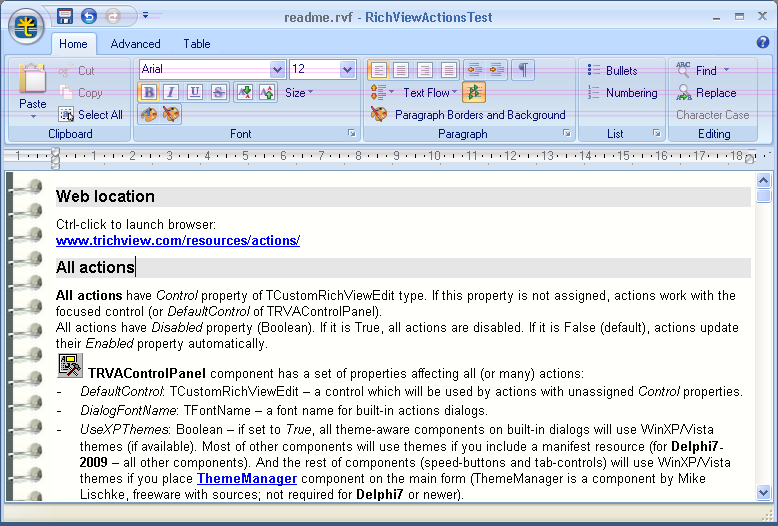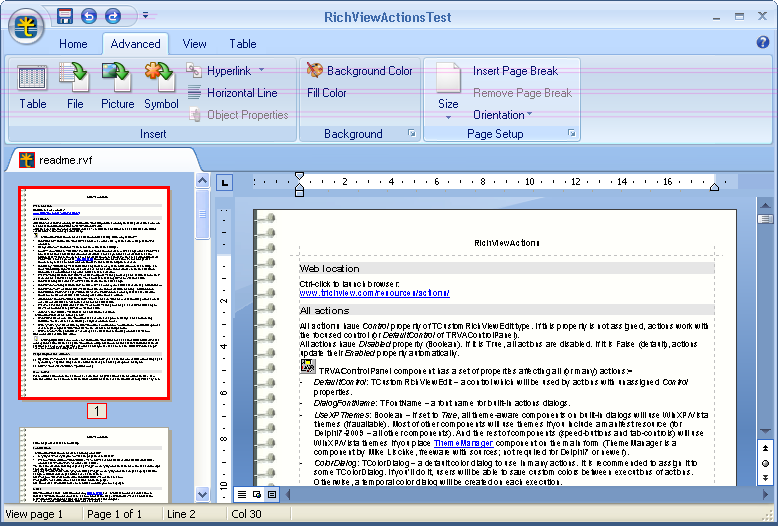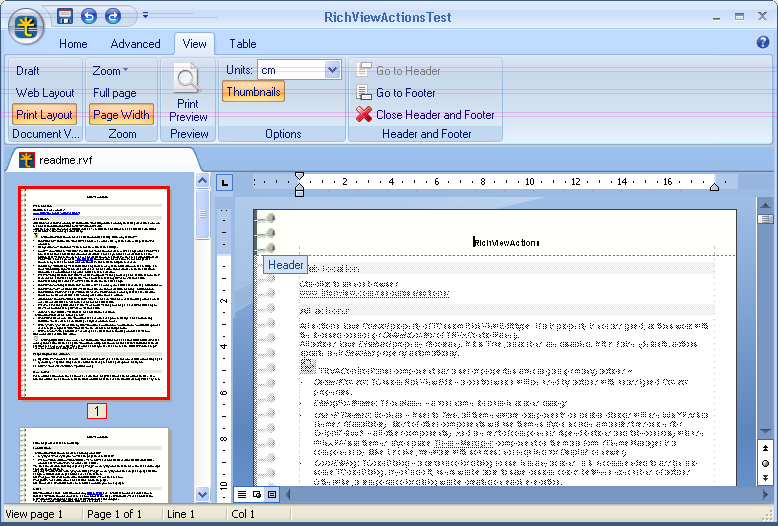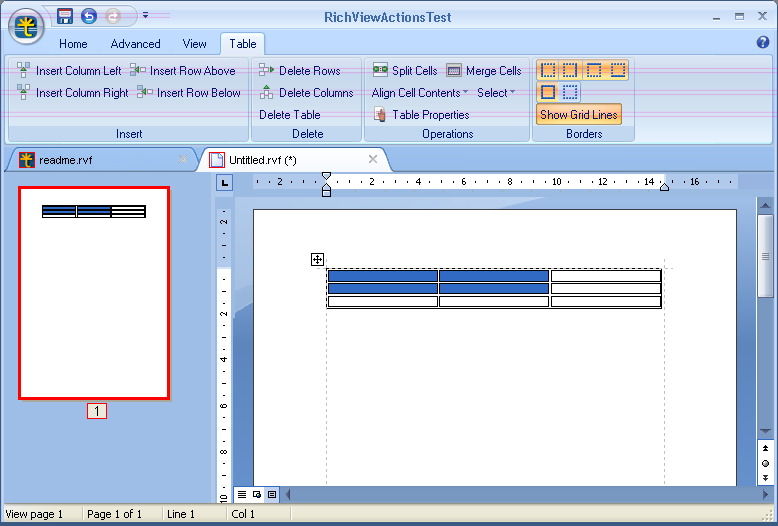New GlyFX datamodules for RichViewActions are available
Posted: Fri Aug 28, 2009 3:32 pm
New GlyFX datamodules for RichViewActions are available.
GlyFX web site: www.glyfx.com
They contain replacements for standard toolbar images.
There are 4 datamodules available.
Two datamodules based on GlyFX Windows XP icon sets:
- XP Common (free)
- XP Core II
- XP Word processing.
Two datamodules based on GlyFX Windows Vista icon sets:
- Vista Common (free)
- Vista Core II
- Vista Word processing.
The corresponding sets must be purchased in order to use these datamodules. After purchasing, request datamodules from GlyFX.
All registered users of TRichView get a 25% discount when registering all GlyFX products.
Datamodules:
dmActionsGlyFX.pas - uses XP-style images without alpha channel (based on bmp). Can be used in Delphi 4+
dmActionsGlyFXAlpha.pas (new) - uses XP-style images with alpha channel (based on png). Can be used in Delphi 2009+
dmActionsGlyFXAero.pas (new) - uses Vista-style images without alpha channel (based on bmp). Can be used in Delphi 4+
dmActionsGlyFXAeroAlpha.pas (new) - uses Vista-style images with alpha channel (based on png). Can be used in Delphi 2009+
All datamodules include 6 image lists: normal, highlighted disabled; all in 16x16 and 24x24
Examples using dmActionsGlyFXAeroAlpha:
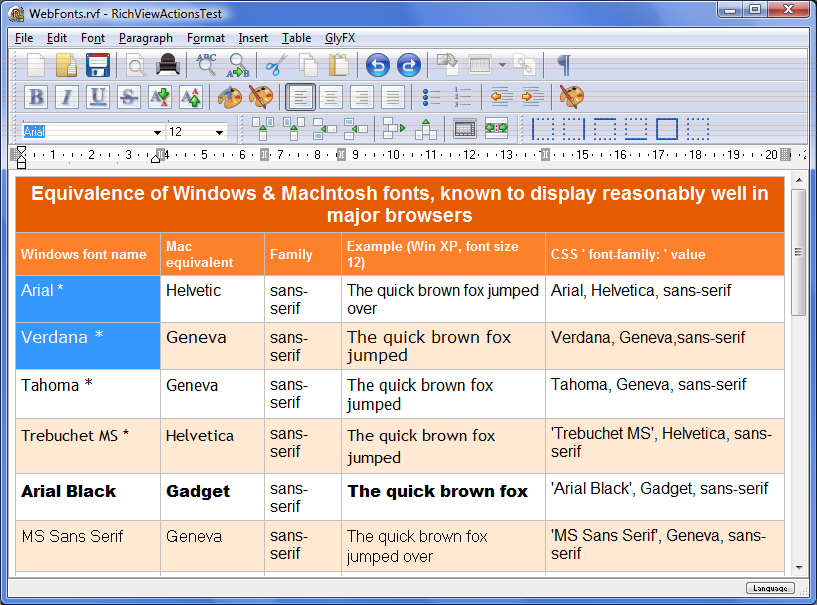
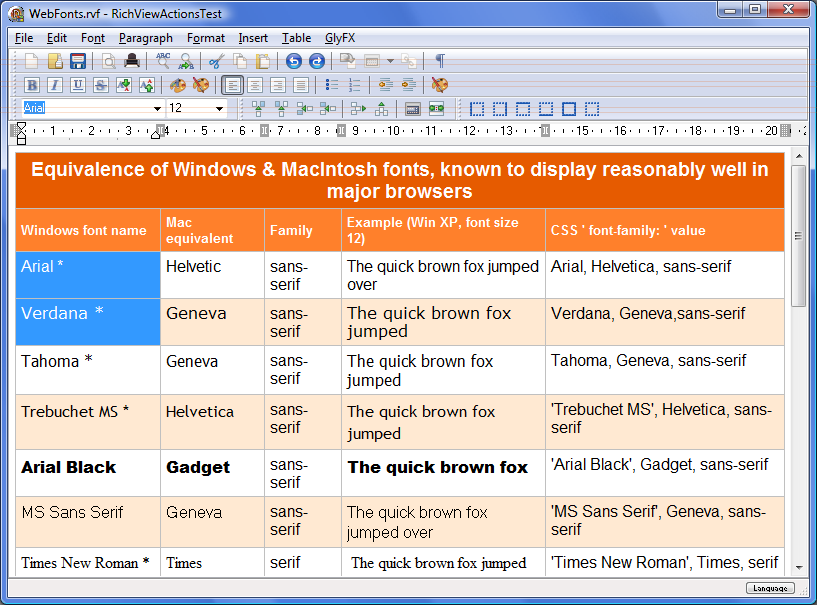
------------
See also:
GlyFX web site: www.glyfx.com
They contain replacements for standard toolbar images.
There are 4 datamodules available.
Two datamodules based on GlyFX Windows XP icon sets:
- XP Common (free)
- XP Core II
- XP Word processing.
Two datamodules based on GlyFX Windows Vista icon sets:
- Vista Common (free)
- Vista Core II
- Vista Word processing.
The corresponding sets must be purchased in order to use these datamodules. After purchasing, request datamodules from GlyFX.
All registered users of TRichView get a 25% discount when registering all GlyFX products.
Datamodules:
dmActionsGlyFX.pas - uses XP-style images without alpha channel (based on bmp). Can be used in Delphi 4+
dmActionsGlyFXAlpha.pas (new) - uses XP-style images with alpha channel (based on png). Can be used in Delphi 2009+
dmActionsGlyFXAero.pas (new) - uses Vista-style images without alpha channel (based on bmp). Can be used in Delphi 4+
dmActionsGlyFXAeroAlpha.pas (new) - uses Vista-style images with alpha channel (based on png). Can be used in Delphi 2009+
All datamodules include 6 image lists: normal, highlighted disabled; all in 16x16 and 24x24
Examples using dmActionsGlyFXAeroAlpha:
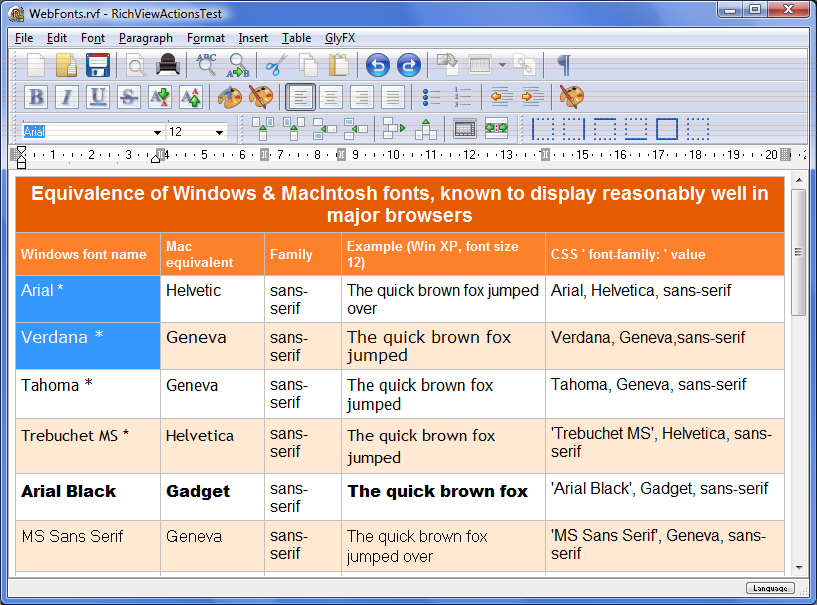
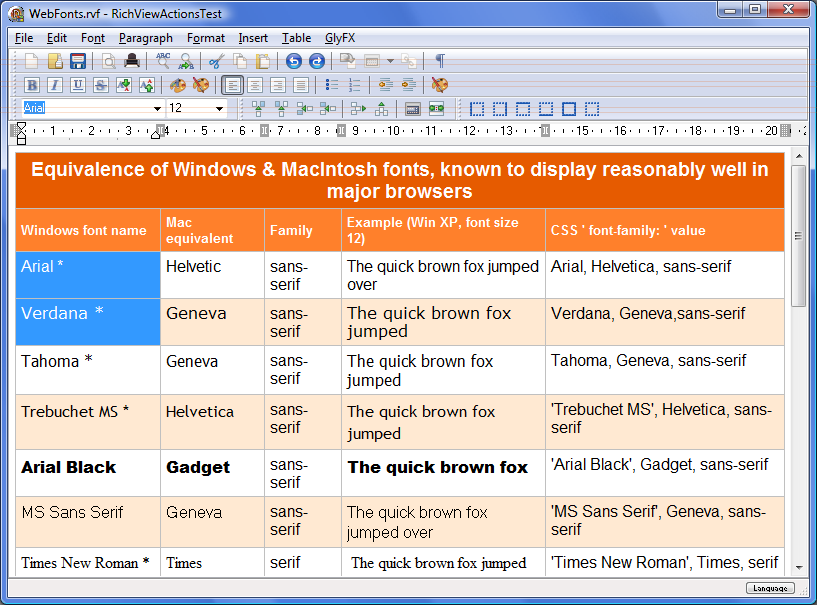
------------
See also:
- TRichView icons (*recommended*)
- FamFamFam Silk Icons
- Fugue Icons
- Glyfz Images