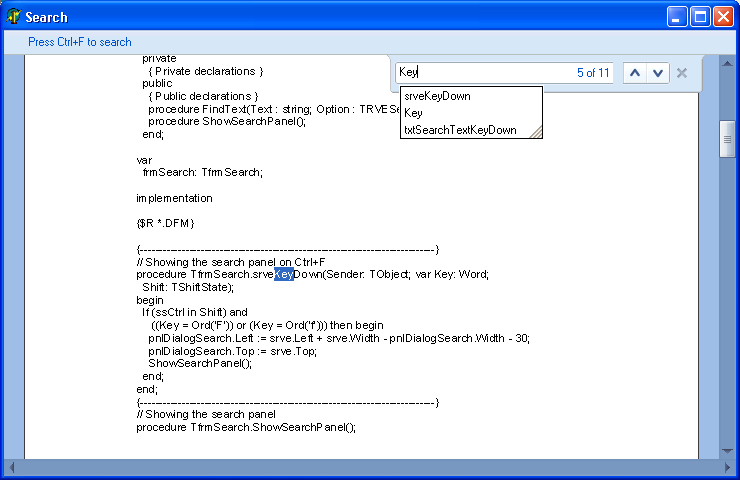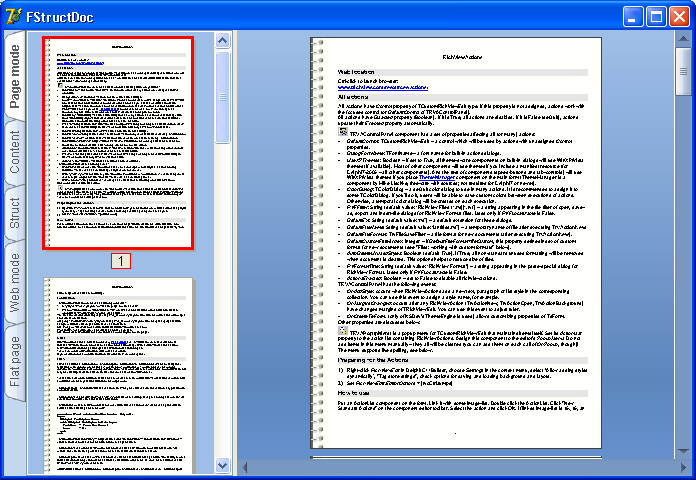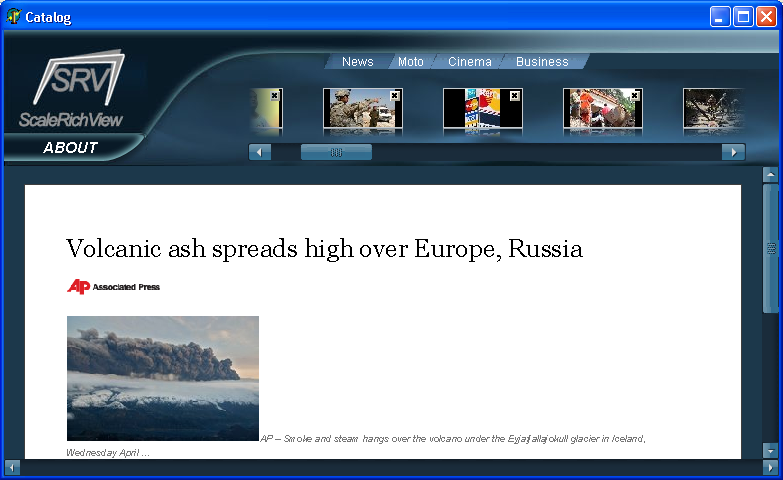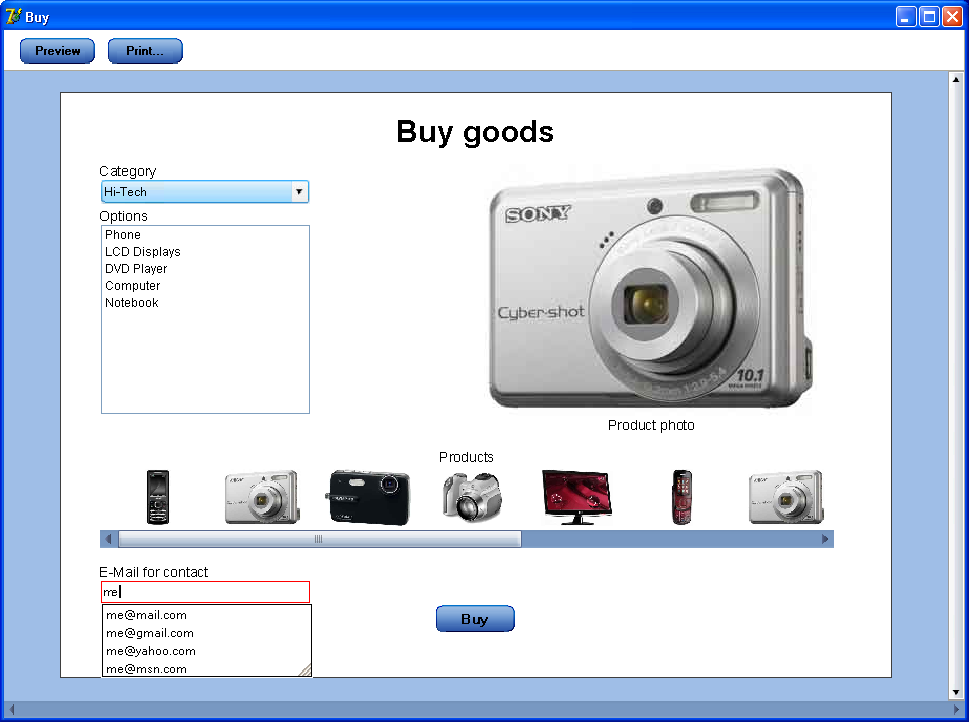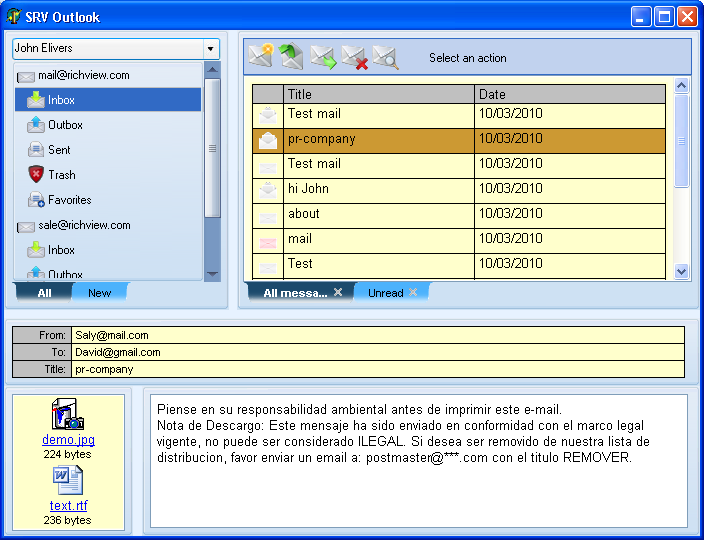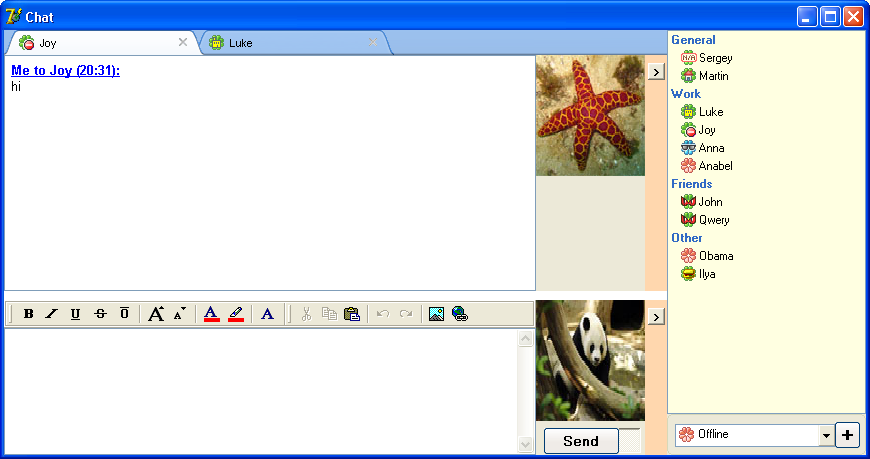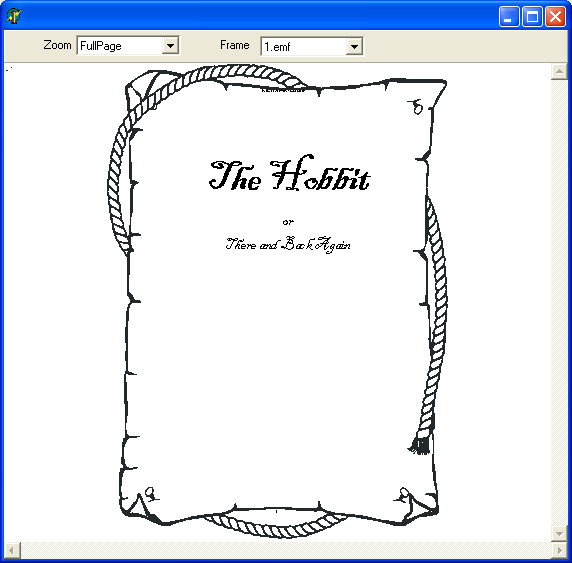ScaleRichView
A user interface for the ScaleRichView text processing components can be built using RichViewActions. The same actions can be used both for TRichViewEdit and for ScaleRichView, except for the printing actions. The printing actions (TsrvActionPrint, TsrvActionQuickPrint, TsrvActionPageSetup) were introduced in ScaleRichView 3.0.
In this version, we included 18 new actions created specially for ScaleRichView:
- actions for changing viewing modes (TsrvActionLayoutDraft, TsrvActionLayoutWeb, TsrvActionLayoutPrint)
- actions for zooming (TsrvActionZoom, TsrvActionZoomPageWidth, TsrvActionZoomFullPage)
- action for switching to print preview mode (TsrvActionPreview)
- action for showing/hiding page thumbnails (TsrvActionThumbnails)
- actions for changing page parameters (TsrvActionPageFormat, TsrvActionOrientationPortrait, TsrvActionOrientationLandscape)
- actions for working with headers and footers (TsrvActionEditHeader, TsrvActionEditFooter, TsrvActionEditMain)
- actions for working with footnotes and endnotes (TsrvActionInsertFootnote, TsrvActionInsertEndnote, TsrvActionEditNote, TsrvActionReturnToNote)
Because of these new actions, the ActionTest demo for ScaleRichView was greatly simplified, has new functionality, is completely localizable.
In this version, ScaleRichView editor allows editing footnotes and endnotes. This new feature is full-functional (but it still needs to be optimized). Limitation: a text of a footnote or an endnote must not exceed a page height, because page breaks inside text of notes are not supported (TRichViewEdit has this limitation only for footnotes).
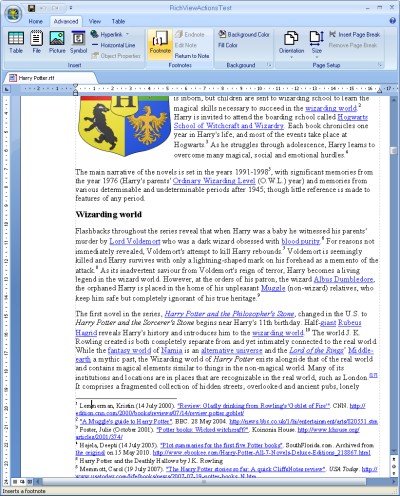
Full size
ScaleRichView editor can be zoomed in and out using the mouse wheel (if the user presses and holds Ctrl key).
There are more changes, the complete list can be found here: http://trichview.com/help-scalerichview/new_4_0.htm
Previous version:
http://www.trichview.com/forums/viewtopic.php?t=3575